Fedora 41 视频播放启用显卡硬件解码 (h264/AMD/Intel)
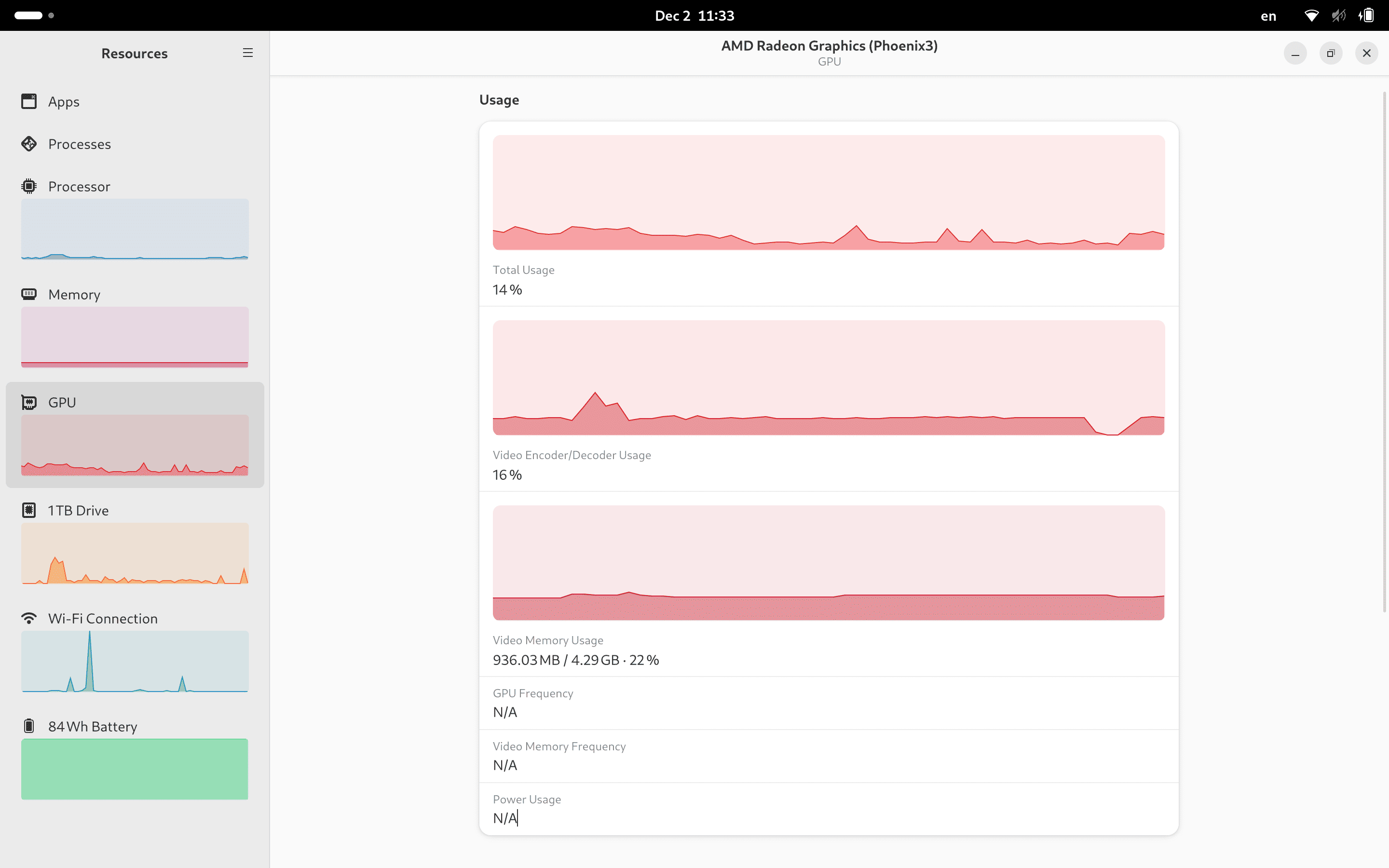
如题。
在看片的时候发现卡卡的,打开 Resources 一看 GPU Video Encoder/Decoder Usage 为 0% 就知道又要折腾了.jpg
原因就是 Fedora 自带的驱动程序不支持硬件解码。
- 添加 RPM Fusion 源。
sudo dnf install https://mirrors.rpmfusion.org/free/fedora/rpmfusion-free-release-$(rpm -E %fedora).noarch.rpm https://mirrors.rpmfusion.org/nonfree/fedora/rpmfusion-nonfree-release-$(rpm -E %fedora).noarch.rpm- AMD Graphics
sudo dnf swap mesa-va-drivers mesa-va-drivers-freeworld
sudo dnf swap mesa-vdpau-drivers mesa-vdpau-drivers-freeworld- Intel Graphics
sudo dnf install libva-intel-driver
sudo dnf install intel-media-driver
sudo dnf remove libva-intel-media-driverlibva-intel-media-driver 我的环境里有,会导致 Gnome-Videos / VLC 等软件先调用这个导致无法硬件解码。
- FFmpeg
这个也被我换掉了,如果如上操作以后部分软件依然无法硬件解码可以替换试试。
sudo dnf swap ffmpeg-free ffmpeg --allowerasing- 结束,播放视频,查看
Resources发现已经成功调用硬件解码。
标签: none